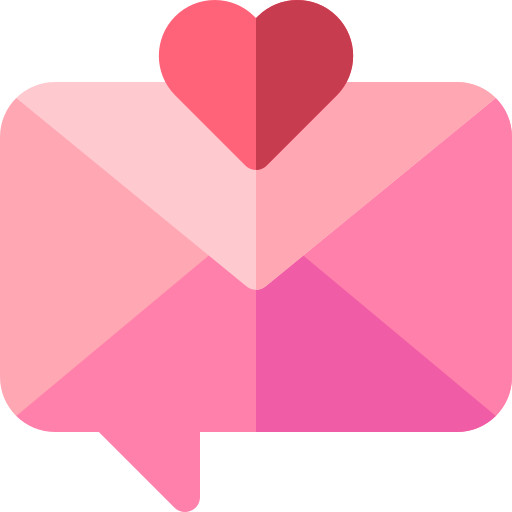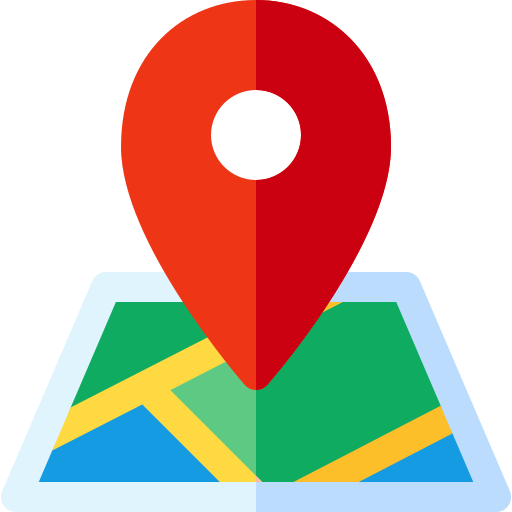How to Send Bulk Messages on WhatsApp Without Getting Banned
In today’s fast-paced digital landscape, WhatsApp is a cornerstone of communication for businesses, professionals, and organizations. Whether you need to send reminders, promotional messages, or updates, bulk messaging can be a powerful tool. However, WhatsApp's strict anti-spam policies can pose a challenge. Sending bulk messages without caution could lead to your account being banned, which is why it’s essential to adopt a safe and efficient solution.
In this blog, we’ll explore how to send bulk messages on WhatsApp while staying compliant with its terms of service. We’ll also introduce you to WhatsApp Bulk Message Sender, a game-changing Chrome extension that streamlines the process without compromising your account’s safety.
Understanding WhatsApp’s Anti-Spam Policies
WhatsApp aims to protect its users from spam and abuse, enforcing strict rules for bulk messaging. Accounts that:
- Send excessive messages in a short period,
- Send the same message to many contacts without personalization, or
- Use unauthorized tools to send messages… are likely to get flagged or banned.
- To avoid this, businesses need to adopt a strategic and compliant approach.
The Smart Way to Send Bulk Messages: WhatsApp Bulk Message Sender
The WhatsApp Bulk Message Sender extension is designed to help you reach your audience effectively while adhering to WhatsApp’s policies. Here’s why it’s the perfect tool for safe and impactful bulk messaging:
- CSV Upload for Easy Contact Management Upload your contact list directly via a CSV file, eliminating the hassle of saving each number. This makes it ideal for businesses managing large contact databases.
- Personalized Messaging with Dynamic Fields Stand out by personalizing messages for each recipient. Use placeholders like {name} to tailor your communication and make it more engaging.
- Media Attachments for Enhanced Communication Attach images, videos, or documents to your messages, making them more appealing and informative.
- Customizable Message Delays Avoid spam detection by setting delays between messages. This ensures compliance with WhatsApp’s terms while keeping your account safe.
- User-Friendly Interface The intuitive design allows you to start sending messages quickly, even if you’re not tech-savvy.
- Privacy and Security Your data remains secure as the extension uses your WhatsApp Web connection without storing personal information.
Step-by-Step Guide to Using WhatsApp Bulk Message Sender
- Install the Extension Download and install WhatsApp Bulk Message Sender from the Chrome Web Store.
- Connect to WhatsApp Web Open the extension and scan the QR code to connect your WhatsApp account.
- Upload Your Contact List Prepare a CSV file with phone numbers and other relevant details. Upload it via the extension.
- Craft Your Message Write your message and use dynamic fields to personalize it. Attach media files if needed.
- Set Delays and Start Sending Adjust the delay settings to ensure compliance, then start sending messages seamlessly.
Benefits of Using WhatsApp Bulk Message Sender
- Save Time: Automate repetitive tasks and focus on strategy.
- Boost Engagement: Personalized messages create a stronger connection with your audience.
- Stay Compliant: Avoid account bans with built-in safety measures.
- Achieve Results: Reach a larger audience effectively, increasing your communication ROI.
Pro Tips for Successful Bulk Messaging
- Don’t Overdo It: Avoid sending too many messages at once.
- Stay Relevant: Ensure your messages are meaningful to the recipients.
- Respect Privacy: Only message contacts who have opted in.
Conclusion
Bulk messaging doesn’t have to be a risky endeavor. By using the WhatsApp Bulk Message Sender extension, you can achieve your communication goals without jeopardizing your account. Whether you’re a small business owner, marketer, or event organizer, this tool is your ultimate solution for efficient and secure bulk messaging.
Download the extension today and revolutionize your communication strategy!
Posted on: 28-12-2024