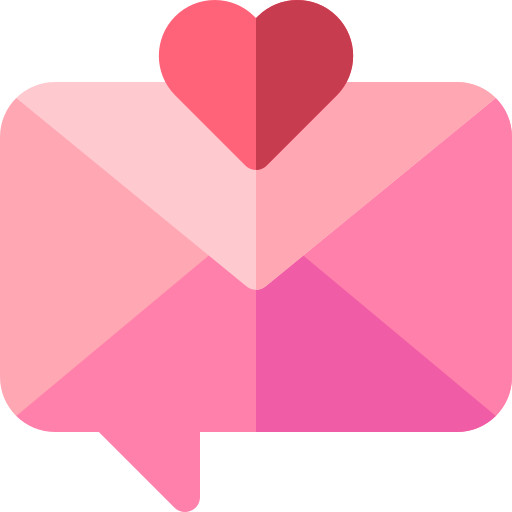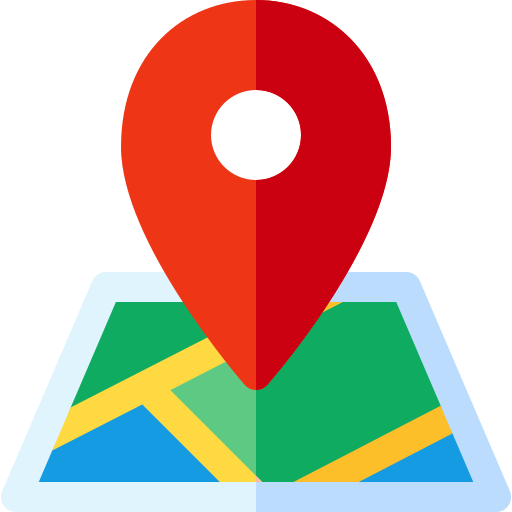How to Join Amazon Prime India
Amazon Prime has become one of the most popular subscription services in India, offering a variety of perks, including free delivery, exclusive deals, early access to sales, Prime Video, Prime Music, and much more. If you're wondering how to join Amazon Prime India, this comprehensive guide will help you navigate the process and start enjoying the benefits right away.
What is Amazon Prime?
Amazon Prime is a premium membership program by Amazon that provides subscribers with a host of benefits. From faster delivery to access to exclusive digital content, Prime has become an essential service for many users in India.
Key Benefits of Amazon Prime in India:
- Free One-Day Delivery: Get your orders delivered faster at no extra cost.
- Prime Video: Stream popular movies, TV shows, and Amazon Originals.
- Prime Music: Enjoy ad-free music streaming with unlimited skips.
- Early Access to Deals: Get 30-minute early access to lightning deals.
- Prime Reading: Access thousands of eBooks, magazines, and more.
- Amazon Family: Save on essentials with exclusive discounts for parents.
- Amazon Fresh: Grocery delivery with exclusive savings and free delivery options.
Step-by-Step Guide to Join Amazon Prime India
Step 1: Create an Amazon Account
If you don’t already have an Amazon account, follow these steps to create one:
- Visit the Amazon India website.
- Click on “Sign In” at the top-right corner.
- Select “Create your Amazon account.”
- Fill in your name, email address, and set a secure password.
- Click “Create your Amazon account” to complete the process.
Step 2: Navigate to the Amazon Prime Page
- After logging into your Amazon account, go to the Amazon Prime page.
- You’ll see an overview of all Prime benefits and membership plans.
Step 3: Choose a Membership Plan
Amazon Prime India offers flexible plans to suit your needs:
- Monthly Plan: ₹129 per month.
- Quarterly Plan: ₹399 for three months.
- Annual Plan: ₹1499 per year.
Select a plan that works best for you.
Step 4: Add Payment Details
- Once you select a plan, you’ll be prompted to add your payment method.
- Choose from options like credit/debit cards, UPI, or net banking.
- Enter your payment details and click “Continue.”
Step 5: Confirm Your Subscription
- Review your plan and payment details.
- Click “Start My Prime Membership” to activate your subscription.
Amazon Prime Free Trial
Amazon India often offers a free trial for new users. To avail of the free trial:
- Visit the Amazon Prime Trial page.
- Follow the steps mentioned above to sign up.
- Enjoy Prime benefits for 30 days at no cost.
FAQs About Joining Amazon Prime India
1. Can I Cancel My Amazon Prime Membership?
Yes, you can cancel your membership anytime. To do so:
- Go to your account settings.
- Select “Manage Prime Membership.”
- Click “End Membership” and confirm.
2. Is Amazon Prime Worth It?
Absolutely! The wide range of benefits, from faster delivery to access to premium content, makes Amazon Prime a great value for its price.
3. How Do I Renew My Prime Membership?
Your Amazon Prime membership is set to auto-renew. Ensure that your payment method is up-to-date to avoid any interruptions.
4. Can I Share My Amazon Prime Account?
While you can’t share your Prime membership directly, you can add family members to your Amazon Household to share certain benefits.
Conclusion
Joining Amazon Prime India is simple and offers excellent value for money. With perks like free delivery, Prime Video, Prime Music, and exclusive deals, it’s a must-have subscription for online shoppers and entertainment lovers. Follow the steps outlined above to get started today!
Ready to join Amazon Prime? Sign Up Now and start enjoying the benefits!
Posted on: 17-01-2025